
Offer you restore factory settings or settings for Android phones and the way some of the benefits:
1. decode the secret to lock your phone in case of forgotten
2. treatment system errors and comments in the system work and system slowdowns
3. unloading memory interior space
4-rid of the virus
By cons restore factory settings
1. Delete or Cancel applications, games and any images on internal Alzal
2. Delete messages and names on the internal memory
There are two ways to restore the phone settings
The first method
1. Go to the settings ((setting
2-delete and restore settings (backup & reset)
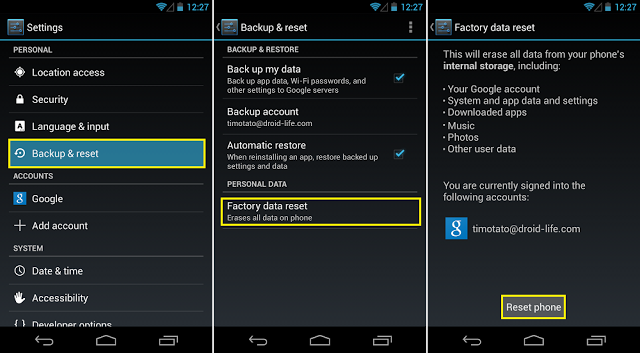
The second method
1. Turn off your phone
2. Press the following buttons with each other for Samsung Galaxy Walnut click on: volume up button + menu button + power button (power) Wait a second to three seconds until the list Alrikfra (recovery show)
3. Choose swipe data / factory reset by a volume down button to descend down and volume up button to climb up and after selecting the option, press the Right or operating Alpaor
4. After deleting all the data that you will notice on the screen from the main menu, press reboot system now
So we are done






No comments:
Post a Comment